Splunk 基本語法
| 功能 | 語法 |
|---|---|
| average | stats avg(duration) by ... |
| sort | sort -_time, sort _time |
| replace | rex mode=sed field=url "s/aa(a)/zz\1/" |
Regular Expression match
rex field=_raw "\"(?<msg>[^\[]+)\"" |table msg
Parse JSON string
如果 Splunk _raw data = {"user": {"id":"2134"}} ,我們可以用 spath 來 parse JSON string
spath json=_raw |table user.id
Parse JSON array
如果 Splunk _raw data = {"users": [{"id":"2134"},{"id":"2135"}]} ,我們可以用 spath + mvexpand 來 parse JSON string
spath json=_raw path=users{} output=x | mvexpand x | spath input=x | table id
mvexpand 的意思是把 users array 攤開成多筆資料,所以這個 example 會得到兩筆 id
Parse 特殊字元
如果 _raw data 中有反斜線,那麼可以使用 [^a] ,利用 非 a 來判斷
- rex field=raw "[^a]\"id[^a]\":[^a]\"(?<id>[^\"]+)[^a]\""
deocde unicode
如果你的 log value 有這種 unicode 格式 "\u8338\u5125\u6163\u78ba\u3684\u5716\u" ,可以透過 spath 來處理。
我給的 example ,斜線 "\" 是兩個,首先我用 sed 將斜線瀘掉一個 。
- rex mode=sed field=data "s/[\\\]+/\\\/g"
再將 data 字串轉成 json object ,然後透過 spath 分析 json,就可以成功取出 decode 過的中文字。
- eval data="{\"msg\":\"" + data + "\"}" | spath input=data | table msg
判定某變數是否為空白
eval hasSubtitle = if (subtitle !="", "1", "0")
處理空白資料
eval serverId = if (isnull(serverId), "unknow", serverId)
用 search 瀘掉不要的資料
search id=123
search price >= 100
濾掉 url 後面的 Query String
rex field=url "(?
計算 percentage
- | stats count by url
- | eventstats sum(count) as total
- | eval percent = round(100 * count/total) . " %"
- | table url,count,percent
比對字串是否包含某個字元
eval req500=mvfind(status, "500")
如果 status 有 500 這個字, req500 會等於 "0"
使用 eval 增加一個新變數時,不能使用數字開頭的變數,否則在 if condition 中會有問題。
統計各 device 流量
eval isIOS=mvfind(agent, "iOS") | eval isAndroid=mvfind(agent, "android") | eval isWeb = if(isnull(isIOS), if(isnull(isAndroid), 0, 1), 1) | eval device = if(isnull(isIOS), if(isnull(isAndroid), "Web" , "Android") , "iOS") | stats count by device
圖表
利用 timechart 統計 HTTP status
- | timechart span=1m count(eval(status="200")) AS 200,count(eval(status="401")) AS 401, count(eval(status="403")) AS 403 , count(eval(status="500")) AS 500
- span=1m 代表每一分鐘統計一次
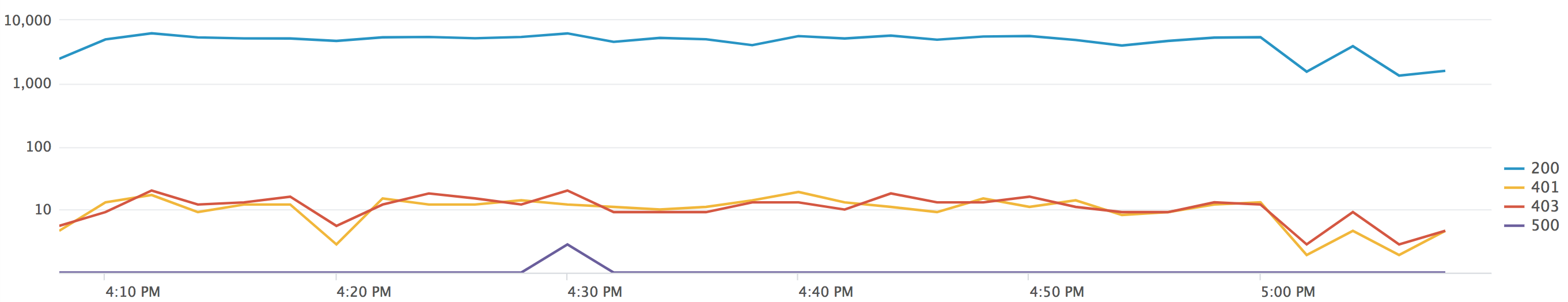
每 10 分鐘統計一次 QPS
index=xx_access-log | bucket _time span=10m | stats count by _time | eval QPS=count/600 |table _time,count,QPS
join 兩個 index
通常 Web service 會有兩種 log : access log 與 error log ,只要兩個 log 有一個共同的 id ,那麼我們就可以透過 join 的功能將它們合併 ,範例中我的 access log 有個 accessId ,而在 error log 中有個 logId ,一個 Request 的 accessId and logId 值是相同的,合併方式如下。
index=access_log method="POST" url="*xxx*" | eval logId=accessId | stats values(url) AS url, values(_time) as _time ,values(host) as host by logId | join type=left logId [search _raw="*exception*" index=error_log | stats values(_raw) as error by logId ]
時間處理
- 轉成看得懂的時間 eval date=strftime(_time, "%m/%d/%Y")- _time 轉成 timestamp: eval time1=strptime(_time,"%s")
y 軸顯示多條線圖
比較各項目時間軸的線圖,例如畫出每台機器各時間的流量
index=xx | table _time,service | bucket span=1m _time |chart count OVER _time BY service
Dashboard 選單 dropdown 用法
當我選擇其中一個選項,要同時改變多個變數
- <form>
- <label>Dashboard</label>
- <fieldset submitButton="false">
- <input type="dropdown" token="service">
- <label>Service Name</label>
- <choice value="articles">Article</choice>
- <choice value="products">Product</choice>
- <initialValue>products</initialValue>
- <change>
- <condition value="articles">
- <set token="index">articles_index</set>
- <set token="host">articles-.*.com</set>
- </condition>
- <condition value="products">
- <set token="index">products_index</set>
- <set token="host">products-.*.com</set>
- </condition>
- </change>
- <row>
- <panel>
- <title>Panel 1</title>
- <table>
- <search>
- <query>index=$index$ host=$host$
- <earliest>$time.earliest$</earliest>
- <latest>$time.latest$</latest>
- </search>
- </table>
- </panel>
- </row>
- </form>
